If you are working from home, please be sure to do then following when punching in and out for the day in Paycom:
1️⃣ Select Home (99) from the Location drop-down.
2️⃣ Hit In Day or Out Day as needed.
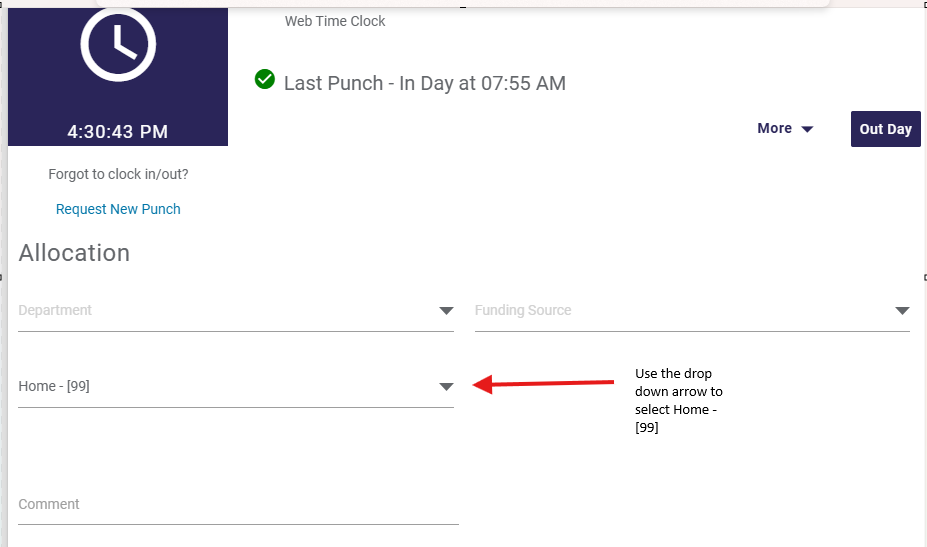
Also, don’t forget to complete the Work From Home Request form! You can find it on the Depot under: Resources > Documents & Forms > All Agency > Work From Home Request.
Thank you for keeping everything accurate and up-to-date!